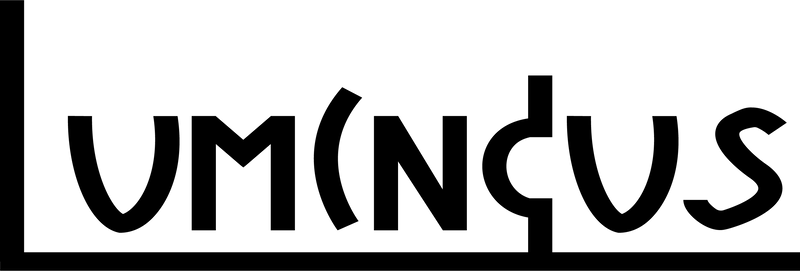HOW CAN I MANAGE MY SUBSCRIPTIONS?
If you no longer wish to subscribe to Luminous London’s newsletters, you can unsubscribe simply by clicking on the unsubscribe link in one of our newsletters.
Please note, once you unsubscribe, it can take up to 7 days for the change to take effect. If you change your mind later and want to subscribe again, simply follow the above steps.
I'VE FORGOTTEN MY PASSWORD, HOW DO I RESET IT?
If you've forgotten your password, it's really simple to get back into your account.
STEP 1 - Head over to our sign in page, it can be found in the right hand corner of the screen.
STEP 2 - Click the 'forgot password?' link and enter your email address.
STEP 3 - We'll then email you a link directly to your registered email address to reset your password.
We recommend checking your junk and spam folder if you're having trouble finding it.
I'M HAVING TROUBLE WITH YOUR WEBSITE, WHAT SHOULD I DO?
If you’re having trouble with the website we’d suggest you try the following:
1.DELETE YOUR COOKIES
You may need to delete your cookies - a cookie is a small file we store on your computer to let us know who you are next time you visit us.
On most internet browsers you can delete your cookies using ‘Tools’ or ‘History’.
2.RESTART YOUR BROWSER
Once you’ve cleared your cookies, close your browser, reopen it and visit our site again. You should be able to use it without any more problems.
3.UPDATE YOUR OPERATING SYSTEM
We also suggest that you use the latest version of your operating system provider e.g. Windows, OSX etc.
4.CONTACT US
If you're still having problems, contact our Customer Care Team at info@weareluminous.com with as much detail as you can about the issue.
MY PAYMENT WAS DECLINED WHAT SHOULD I DO?
1.PLACE YOUR ORDER AGAIN
If your payment has been declined, then you’ll need to place your order again. We’re not able to reinstate an order once the payment has been declined.
2.MAKE THE RELEVANT CHECKS
To help ensure your order is not declined when placing a new order we suggest checking the following:
Check the card details on your Luminous London account to make sure the information is correct, e.g. the expiry date or your billing address.
Make sure you enter the security code correctly - that's the three digit number on the back of your card.
Your card issuer may have declined your payment - as they don't tell us the reason for this, it's best to check with them or contact your bank.
If you've checked all of the above, try paying with another card.
3.CONTACT US
If you've tried all these and are still having problems, contact our Customer Care Team at info@weareluminous.com with as many details as you can about the issue - including any error messages you receive and we'll try to resolve it as soon as we can.